HTML MONTH-1
When it comes to programming there are a lot of branches one can opt ranging from web development to machine learning. It depends upon one's interest. I started with web development because that was the only branch I had some experience because five years ago I started learning HTML and CSS however, due to lack of discipline(which is still there) and distractions I stopped studying. Nevertheless, I recently realized that I should not give up and start learning again. A major problem that everyone faces during self-study is procrastination. This happens because one is not accountable to anyone. There are many solutions to this problem:
From these one can see different HTML elements and learn how to use them. After studying this website, one should make their own personal website using only HTML. This will give hands-on experience and confidence to use HTML. Learning HTML for practical use will take around 3-4 weeks. Only learn the important stuff and not dive into it completely because once you start making professional websites, you will begin to gain knowledge eventually. Remember, "Done is Better Than Perfect". This is a brief blog on how to start. In the next blog, I will discuss about CSS and other difficult HTML tags.
- Daily Journaling
- Showcasing one's work via YouTube videos or blogs (Documenting one journey)
- Working free part-time with an experienced coder.
- Studying with like-minded people(On Twitter search #100DaysofCode, One can find a lot of people with similar interests).
- Enroll in an online course. (https://www.freecodecamp.org/news/html-crash-course/)
I started with the fifth option but then it didn't work for me after which I opted for the third option. Use Chrome Browser as it has many developer tools.When stuck,use google and stack overflow
In my opinion, hands-on experience is much more essential than studying. One of the easiest ways to start is to study the documentation of HTML from w3sschools(https://www.w3schools.com/html/) website and (http://www.columbia.edu/~sss31/html/html-tags.html). Finish this in one or two weeks. One doesn't need to remember anything, just a vague understanding is enough. After that find a Website that predominately contains HTML. For example
(https://www.cs.cornell.edu/home/kleinber/) , right-click and open View Source code or inspect. A new tab will open in case of the earlier option and a small window will open in case of the latter option.
2. View-Source Page
From these one can see different HTML elements and learn how to use them. After studying this website, one should make their own personal website using only HTML. This will give hands-on experience and confidence to use HTML. Learning HTML for practical use will take around 3-4 weeks. Only learn the important stuff and not dive into it completely because once you start making professional websites, you will begin to gain knowledge eventually. Remember, "Done is Better Than Perfect". This is a brief blog on how to start. In the next blog, I will discuss about CSS and other difficult HTML tags.
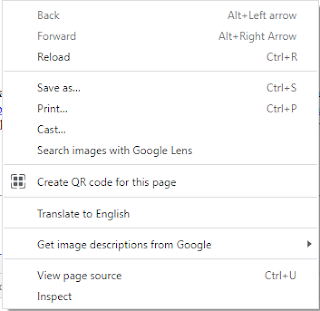


Comments
Post a Comment